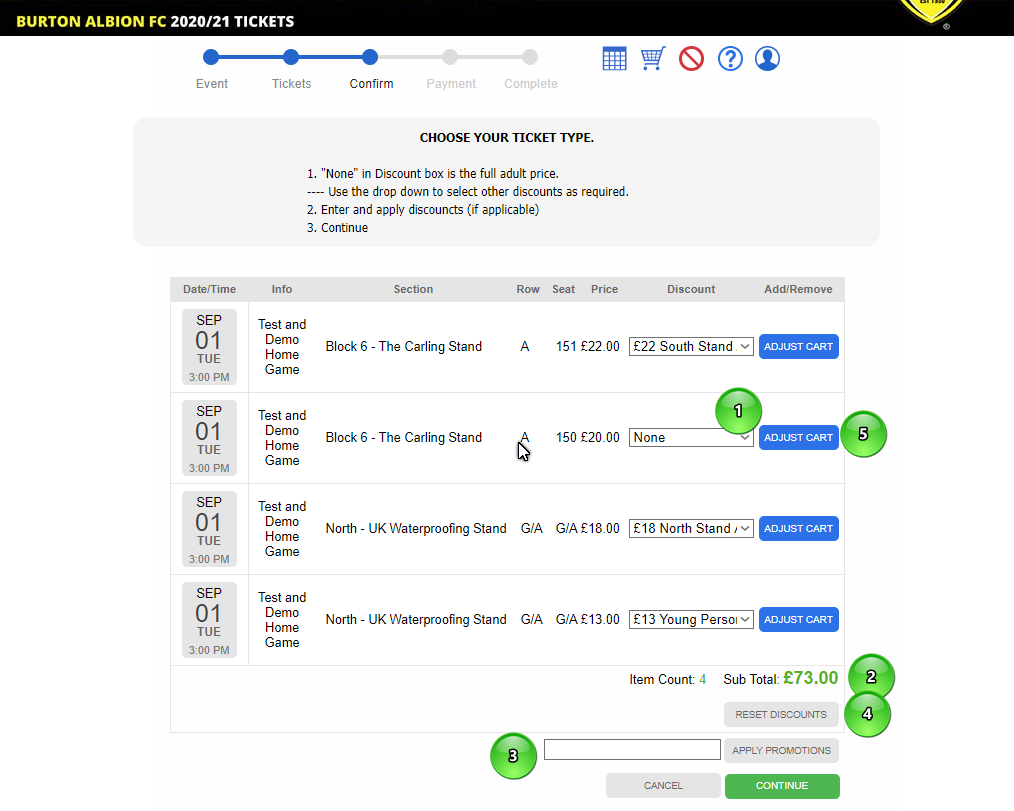|
HelpChooseDiscounts
Choosing
the Type of Ticket and using Promotion Codes
This screen is where you choose the
type of ticket you require for each seat/tciket in your shopping cart.
When you
first come to this page or when you have added additional tickets then
the default discount is set to None.This means the ticket will default
to no discount chosen and will apply the full price for the particular
section and game (which is normally the Adult price).
1.
Drop down list of available discount/concession prices for the
respective game/section and seat.
Note: Discounts will not appear if you
have already selected one - change to None to reactivate the
choices.
2. The current Total price for the tickets - this will automatically
change as discounts or promotions are choosen.
3. Enter any promotion code and click the APPLY PROMOTIONS to
automatically set any appropriate discounts.
4. The RESET DISCOUNTS sets all tickets in your cart back to None so
you can start again.
5. The ADJUST CART button will take you back to the appropriate Select
Seats page for the appropriate game so you can change or delete
seats/tickets from your cart.
When you click to continue on that scrren it will
return you here with any discounts you have chosen still intact.
How to use this screen:
Use the drop down on each ticket (1) to chose the type of ticket you
wish for that particular seat/ticket. In the example below we have
choosen no discount (or fiull Adult price) for the
seat H 83, a Senior for H 82, an Adult (we could have left as None) for
one of the Big Bank standing tickets and an Under 18 for the other.
When you have selected a discount for any seat/ticket then the other
discount options will disappear from the drop down list and you will
need to change it back to None so the system provide you with the
appropiate valid options for that seat/ticket again. In the
example if I wished to change the Senior in H 82 to an Under 18 I would
need to first use the dropdown to set it back to None then use the drop
down again to choose the Under 18 price.
If you have valid
promotion code you may enter this in the box provided (3) and
click the APPLY PROMOTIONS button to adjust any appropriate prices. The
system will automatically adjust the discounts for all tickets that it
is valid for.
If you wish to
change seats/tickets use the appropriate ADJUST CART button (5) next to
the ticket you wish to change then the system will return you to the
seat selection screen. You can navigate back and forth between these
screens as much as you wish until the your cart has all the tickets you
wish.
When you are happy your choices
and the prices then use the CONTINUE button
to the Account Login and subsquent order check and payment screen.
Q&A
Why can't I
find the discounts I want ?
You may have already chosen a discount and so you need to set the drop
down back to None to see the full list. If the option is
atill missing then the discount is not available for this
event/section/seat - it may be in other sections.
Why can't I
buy a Junior Brewer ticket in any stand or seat ?
Junior Brewer tickets are only available in the Family Zones.
My Promotion
Code does not work.
Promotion codes apply to only certain games and sections as defined in
the offer and are limited so your the code may be invalid for the
tcikets chosen or the offer limit has been reached.
|